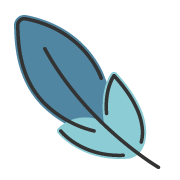Skip to content
此页内容
组件
pengzhanbo
422字约1分钟
2024-03-06
概述
主题提供了一些具有通用性的组件,可以在任何地方使用。
<Badge /> badge
标签,用于在页面中增加一些提示信息。
Props
type- 类型:
'info' | 'tip' | 'warning' | 'danger' - 默认值:
'tip'
- 类型:
text- 类型:
string - 默认值:
''
- 类型:
输入:
- VuePress - <Badge type="info" text="v2" />
- VuePress - <Badge type="tip" text="v2" />
- VuePress - <Badge type="warning" text="v2" />
- VuePress - <Badge type="danger" text="v2" />输出:
- VuePress - v2
- VuePress - v2
- VuePress - v2
- VuePress - v2
<Iconify />
支持 iconify 所有图标,支持通过 icon name 加载图标。
可在 iconify search 搜索图标使用。
Props
name- 类型:
string - 默认值:
''
- 类型:
color- 类型:
string - 默认值:
'currentColor'
- 类型:
size- 类型:
string - 默认值:
'1em'
- 类型:
输入:
- home - <Iconify name="material-symbols:home" color="currentColor" size="1em" />
- vscode - <Iconify name="skill-icons:vscode-dark" size="2em" />
- twitter - <Iconify name="skill-icons:twitter" size="2em" />输出:
- home -
- vscode -
- twitter -
<Plot />
“隐秘”文本 组件。
该组件默认不启用,你需要在 theme 配置中启用。
.vuepress/config.ts
export default defineUserConfig({
theme: plumeTheme({
plugins: {
markdownPower: {
plot: true,
},
}
})
})Props
trigger- 类型:
'hover' | 'click' - 默认值:
'hover' - 描述:鼠标悬停触发,或者点击触发
- 类型:
mask- 类型:
string | { light: string, dark: string } - 默认值:
#000 - 描述:遮罩颜色
- 类型:
color- 类型:
string | { light: string, dark: string } - 默认值:
#fff - 描述:文本颜色
- 类型:
输入:
- 鼠标悬停 - <Plot>悬停时可见</Plot>
- 点击 - <Plot trigger="click">点击时可见</Plot>输出:
- 鼠标悬停 - 悬停时可见
- 点击 - 点击时可见