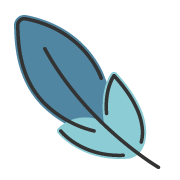Skip to content
此页内容
Golang
pengzhanbo
387字约1分钟
2024-04-22
概述
主题提供了 Golang 代码演示,支持 在线运行 Go 代码。
重要
该功能通过将 代码提交到 服务器 进行 编译并执行,且一次只能提交单个代码文件。
因此,请不要使用此功能 执行 过于复杂的代码,也不要过于频繁的进行执行请求。
配置
该功能默认不启用,你可以通过配置来启用它。
.vuepress/config.ts
export default defineUserConfig({
theme: plumeTheme({
plugins: {
markdownPower: {
repl: true,
},
}
})
})使用
使用 ::: go-repl 容器语法 将 Go 代码块包裹起来。主题会检查代码块并添加执行按钮。
::: go-repl
```go
// your rust code
```
:::示例
打印内容
输入:
:::go-repl
```go
package main
import (
"fmt"
)
func main() {
fmt.Println("Hello World")
}
```
:::输出:
package main
import (
"fmt"
)
func main() {
fmt.Println("Hello World")
}循环随机延迟打印
输入:
:::go-repl
```go
package main
import (
"fmt"
"math/rand"
"time"
)
func main() {
for i := 0; i < 10; i++ {
dur := time.Duration(rand.Intn(1000)) * time.Millisecond
fmt.Printf("Sleeping for %v\n", dur)
// Sleep for a random duration between 0-1000ms
time.Sleep(dur)
}
fmt.Println("Done!")
}
```
:::输出:
package main
import (
"fmt"
"math/rand"
"time"
)
func main() {
for i := 0; i < 10; i++ {
dur := time.Duration(rand.Intn(1000)) * time.Millisecond
fmt.Printf("Sleeping for %v\n", dur)
// Sleep for a random duration between 0-1000ms
time.Sleep(dur)
}
fmt.Println("Done!")
}网络请求
package main
import (
"fmt"
"io"
"log"
"net"
"net/http"
"os"
)
func main() {
http.HandleFunc("/hello", func(w http.ResponseWriter, r *http.Request) {
fmt.Fprint(w, "Hello, playground")
})
log.Println("Starting server...")
l, err := net.Listen("tcp", "localhost:8080")
if err != nil {
log.Fatal(err)
}
go func() {
log.Fatal(http.Serve(l, nil))
}()
log.Println("Sending request...")
res, err := http.Get("http://localhost:8080/hello")
if err != nil {
log.Fatal(err)
}
log.Println("Reading response...")
if _, err := io.Copy(os.Stdout, res.Body); err != nil {
log.Fatal(err)
}
}