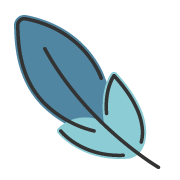Skip to content
此页内容
Rust
pengzhanbo
281字小于1分钟
2024-04-22
概述
主题提供了 Rust 代码演示,支持 在线运行 Rust 代码。
重要
该功能通过将 代码提交到 服务器 进行 编译并执行,且一次只能提交单个代码文件。
因此,请不要使用此功能 执行 过于复杂的代码,也不要过于频繁的进行执行请求。
配置
该功能默认不启用,你可以通过配置来启用它。
.vuepress/config.ts
export default defineUserConfig({
theme: plumeTheme({
plugins: {
markdownPower: {
repl: true,
},
}
})
})使用
使用 ::: rust-repl 容器语法 将 Rust 代码块包裹起来。主题会检查代码块并添加执行按钮。
::: rust-repl
```rust
// your rust code
```
:::示例
打印内容
输入:
::: rust-repl
```rust
fn main() {
println!("Hello, world!");
}
```
:::输出:
fn main() {
println!("Hello, world!");
}点击 执行 按钮,即可执行代码。
打印错误信息
输入:
::: rust-repl
```rust
fn main() {
printlnl!("Hello, world!");
}
```
:::输出:
fn main() {
printlnl!("Hello, world!");
}等待子进程执行
use std::process::Command;
fn main() {
let mut child = Command::new("sleep").arg("5").spawn().unwrap();
let _result = child.wait().unwrap();
println!("reached end of main");
}